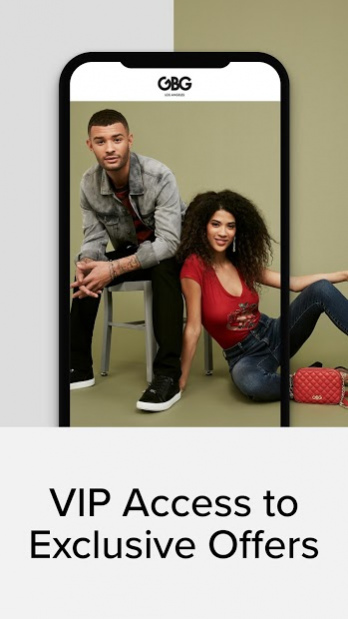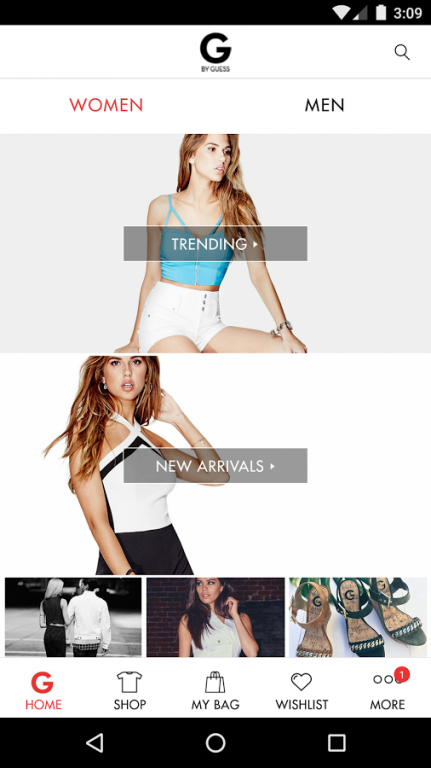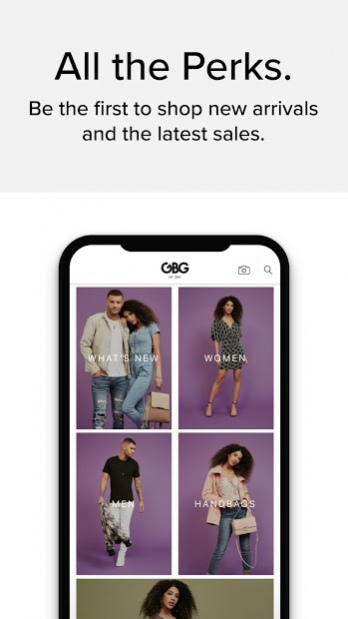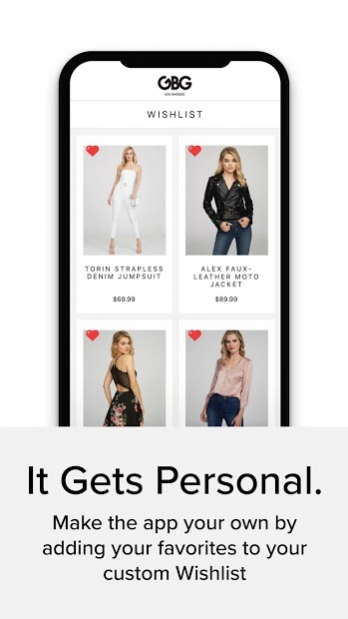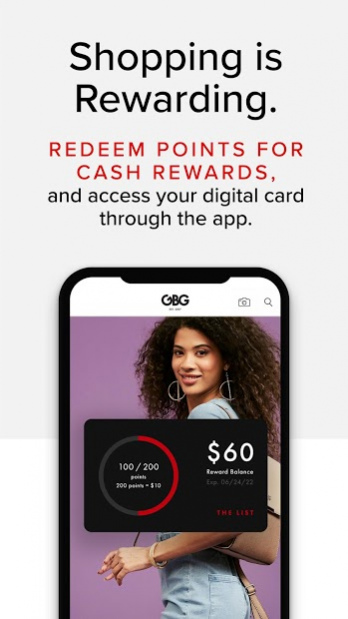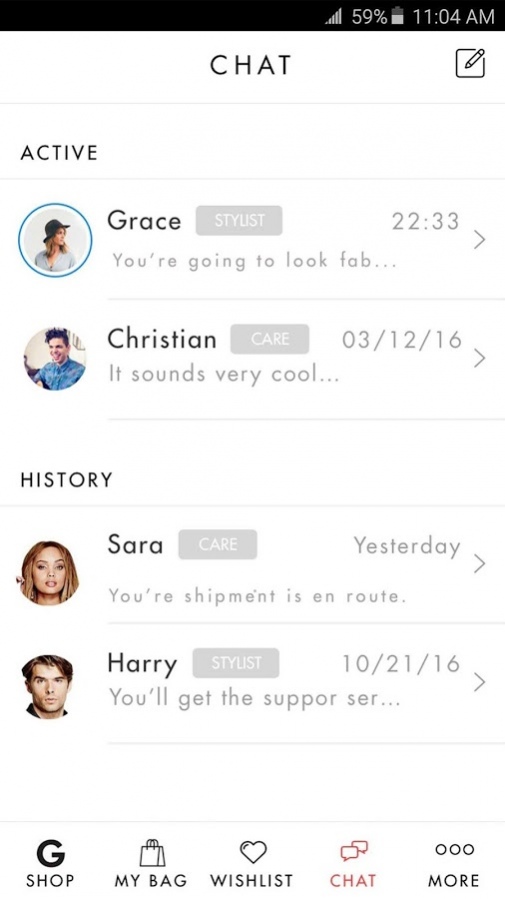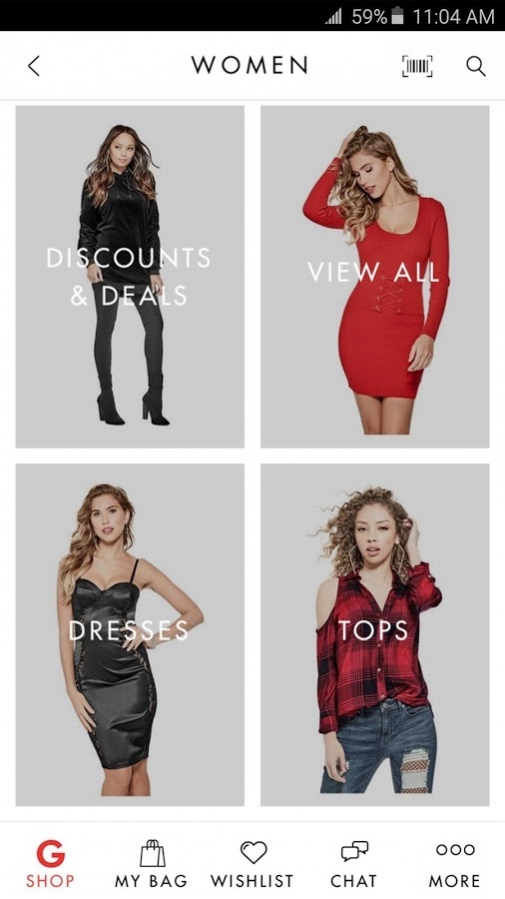GBG 07 7.0.3
Download
Free Version
Publisher Description
The GBG 07 app offers you VIP access to all things GBG, including exclusive offers and rewards, customized just for you.
Enjoy 15% Off and Free Shipping on your first purchase through the app.
Check out all our features:
TREAT YOURSELF (+ BE REWARDED)
Pair the app with our premier loyalty program to get the VIP treatment and earn bonus points. Members can redeem points for cash rewards and access their digital card in the app.
TOP PRIORITY
Be the first to hear about (and shop) our latest collections, promotions and sales. GUESS List members will have access to their exclusive offers and be notified about nearby events.
IT’S PERSONAL
Make the app your own by adding your favorites to your custom Wishlist. Can’t find your size in-store? Simply scan the tag and purchase your size in-app.
AUGMENTED REALITY
Watch your mailbox for our mailers, then use the app to scan selected images and instantly shop the styles.
WHAT’S NEW?
• Addressed various reported bugs and performance issues to improve overall experience.
About GBG 07
GBG 07 is a free app for Android published in the Personal Interest list of apps, part of Home & Hobby.
The company that develops GBG 07 is GUESS?, Inc.. The latest version released by its developer is 7.0.3.
To install GBG 07 on your Android device, just click the green Continue To App button above to start the installation process. The app is listed on our website since 2020-09-18 and was downloaded 10 times. We have already checked if the download link is safe, however for your own protection we recommend that you scan the downloaded app with your antivirus. Your antivirus may detect the GBG 07 as malware as malware if the download link to com.guess.gbyguess is broken.
How to install GBG 07 on your Android device:
- Click on the Continue To App button on our website. This will redirect you to Google Play.
- Once the GBG 07 is shown in the Google Play listing of your Android device, you can start its download and installation. Tap on the Install button located below the search bar and to the right of the app icon.
- A pop-up window with the permissions required by GBG 07 will be shown. Click on Accept to continue the process.
- GBG 07 will be downloaded onto your device, displaying a progress. Once the download completes, the installation will start and you'll get a notification after the installation is finished.